It’s a lot more expensive (than the original 3090 MSRP) and performs the same pretty much as a 3090 but, there are some important and useful differences.
Here are my early notes on the new RTX 3090 Ti.

The box and card look pretty much identical to the standard 3090 except for the adapter which now requires 3 PCI-e power adapters!

I’ve got it set up on the test bench hashing at 126mh/s:
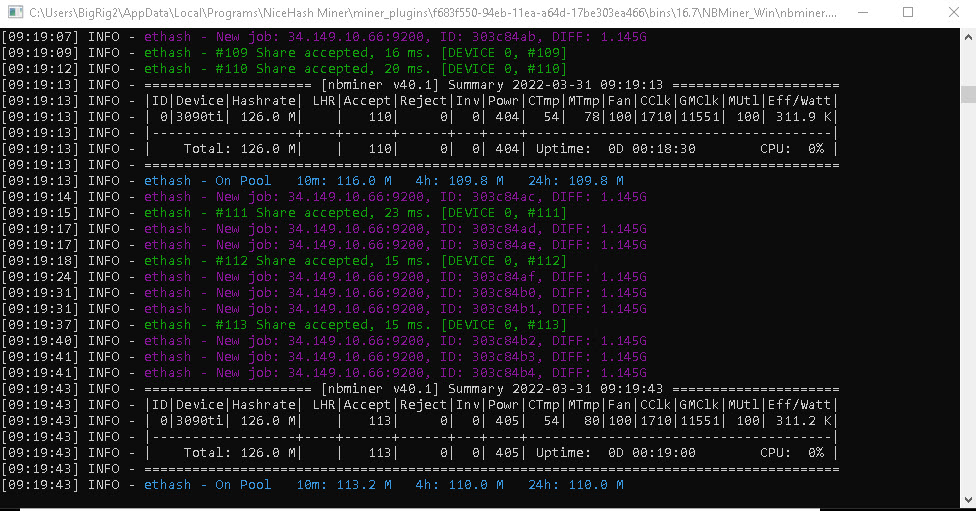
That pretty much matches the best of my 3090’s with a huge catch. Usually, I’d need to re-pad my card before even considering powering it.
Looks like, for now, NVIDIA has heard our screams because this VRAM temp looks astonishing:
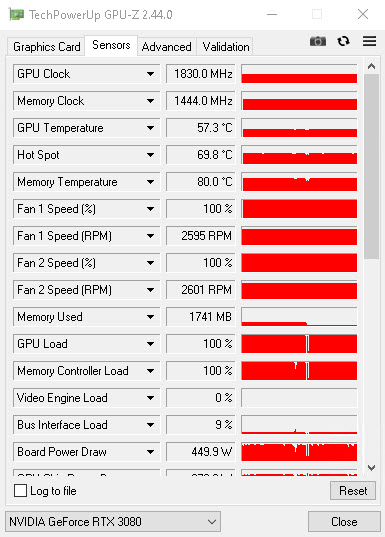
As it happens, I dropped the power down to 90% with these OC settings:
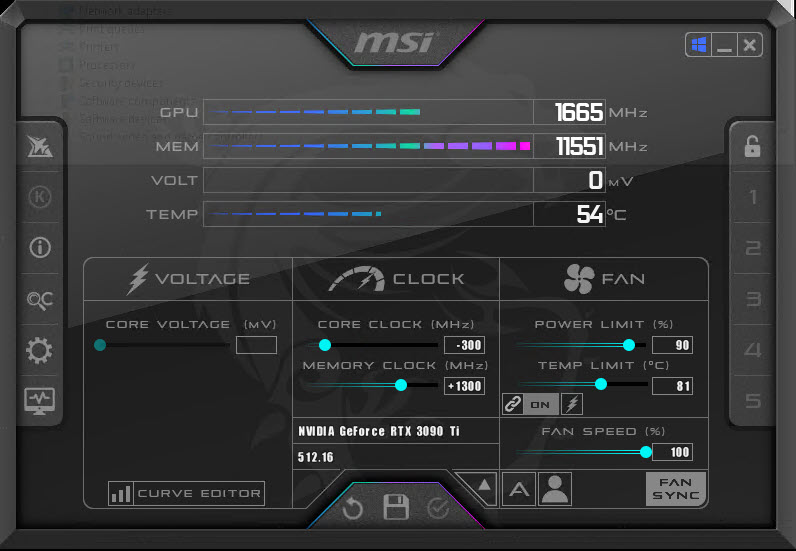
And, the VRAMs cooled to closer to 74/76c. Now I’ve seen this before, they run cool for a bit but then the pads give up and shoots the temperatures. So, we’ll see. But my immediate urge to open and read the card has, for now, gone.
Some issues
Firstly, Quickminer doesn’t have an optimization profile for the card:

That’s not a problem for me but be warned if you’re a Quickminer user.
Also, there’s some weirdness with the drivers. To get windows to recognize the 3090 ti, you have to install the latest driver v 512.16: https://www.nvidia.com/en-gb/drivers/results/187458/ – if you install v512.15, the ti appears as a “basic display adapter”
Then this happens in Device Manager:
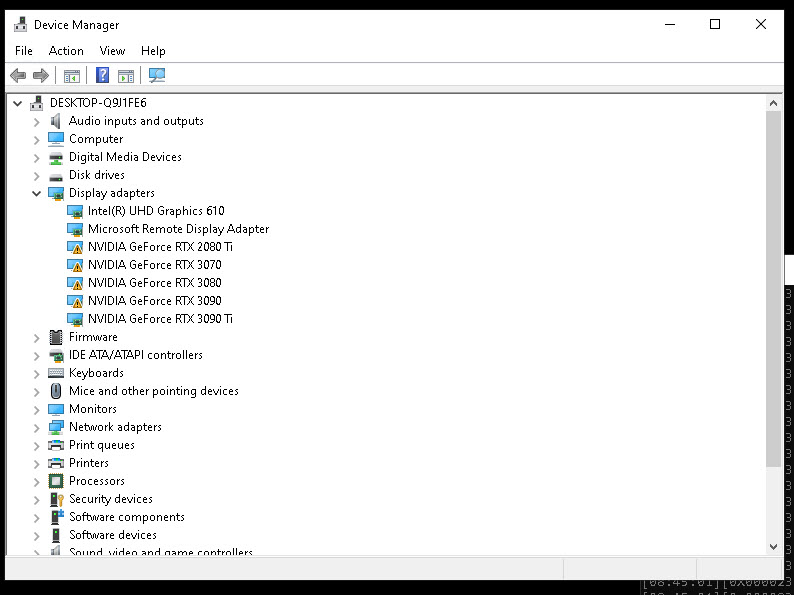
If I manually browse the the extract location of an older driver, unfortunately, Windows thinks I already have the best driver installed.
That’s a big problem that I don’t have a solution for yet – maybe they’ll be an update pending that solves this problem.
But overall I’m impressed, most notably because the temperatures are extremely manageable without having to read. For now.
